改善巢狀化的條件式
我們要如何在 JavaScript 改善巢狀化的 if 條件式?
if (color) {
if (color === 'black') {
printBlackBackground();
} else if (color === 'red') {
printRedBackground();
} else if (color === 'blue') {
printBlueBackground();
} else if (color === 'green') {
printGreenBackground();
} else {
printYellowBackground();
}
}
有一種方式可以改善巢狀化的 if 條件式是使用 switch 陳述式。雖然更簡潔有序,但是不建議使用,因為它不容易 debug 錯誤。告訴你為什麼。
switch(color) {
case 'black':
printBlackBackground();
break;
case 'red':
printRedBackground();
break;
case 'blue':
printBlueBackground();
break;
case 'green':
printGreenBackground();
break;
default:
printYellowBackground();
}
但是,如果我們語句中都有很多條件檢查呢?在這個情況下,如果我們想要讓它更簡潔有序,我們可以使用有條件的 switch。
如果我們傳送 true 當作參數給 switch 陳述式,允許我們在每個 case 下使用條件式。
switch(true) {
case (typeof color === 'string' && color === 'black'):
printBlackBackground();
break;
case (typeof color === 'string' && color === 'red'):
printRedBackground();
break;
case (typeof color === 'string' && color === 'blue'):
printBlueBackground();
break;
case (typeof color === 'string' && color === 'green'):
printGreenBackground();
break;
case (typeof color === 'string' && color === 'yellow'):
printYellowBackground();
break;
}
如果重構是一個選擇的話,我們可以嘗試的簡化這些函式。例如,不需要為每個顏色寫一個函式,我們可以寫一個以顏色作為參數的函式。
function printBackground(color) {
if (!color || typeof color !== 'string') {
return; // 不正確的顏色,立即返回
}
}
如果重構不是一個選擇的話,我們必須避免使用過多的條件檢查以及避免使用 switch。我們使用最有效率的方式,透過 object。
var colorObj = {
'black': printBlackBackground,
'red': printRedBackground,
'blue': printBlueBackground,
'green': printGreenBackground,
'yellow': printYellowBackground
};
if (color in colorObj) {
colorObj[color]();
}
這裡你可以找到更多的資訊關於 switch。
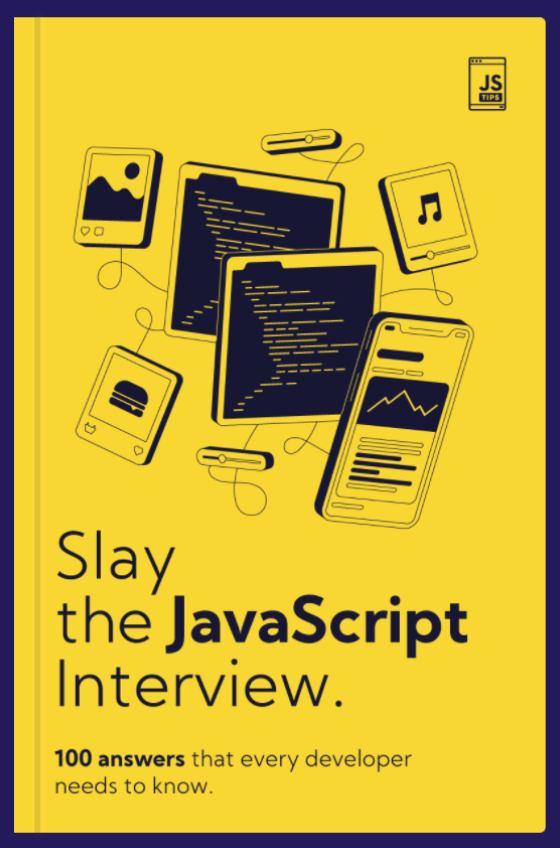
MEET THE NEW JSTIPS BOOK
You no longer need 10+ years of experience to get your dream job.

Use the 100 answers in this short book to boost your confidence and skills to ace the interviews at your favorite companies like Twitter, Google and Netflix.
GET THE BOOK NOW
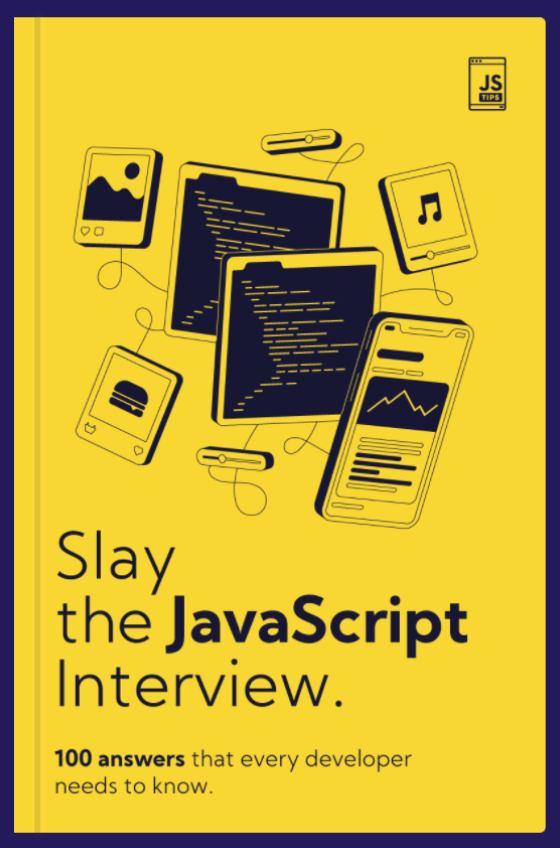
MEET THE NEW JSTIPS BOOK
The book to ace the JavaScript Interview.

A short book with 100 answers designed to boost your knowledge and help you ace the technical interview within a few days.
GET THE BOOK NOW
