DOM event listening made easy
Many of us are still doing these things:
element.addEventListener('type', obj.method.bind(obj))element.addEventListener('type', function (event) {})element.addEventListener('type', (event) => {})
The above examples all create new anonymous event handlers that can’t be removed when no longer needed. This may cause performance problems or unexpected logic bugs, when handlers that you no longer need still get accidentally triggered through unexpected user interactions or event bubbling.
Safer event-handling patterns include the following:
Use a reference:
const handler = function () {
console.log("Tada!")
}
element.addEventListener("click", handler)
// Later on
element.removeEventListener("click", handler)
Named function that removes itself:
element.addEventListener('click', function click(e) {
if (someCondition) {
return e.currentTarget.removeEventListener('click', click);
}
});
A better approach:
function handleEvent (eventName, {onElement, withCallback, useCapture = false} = {}, thisArg) {
const element = onElement || document.documentElement
function handler (event) {
if (typeof withCallback === 'function') {
withCallback.call(thisArg, event)
}
}
handler.destroy = function () {
return element.removeEventListener(eventName, handler, useCapture)
}
element.addEventListener(eventName, handler, useCapture)
return handler
}
// Anytime you need
const handleClick = handleEvent('click', {
onElement: element,
withCallback: (event) => {
console.log('Tada!')
}
})
// And anytime you want to remove it
handleClick.destroy()
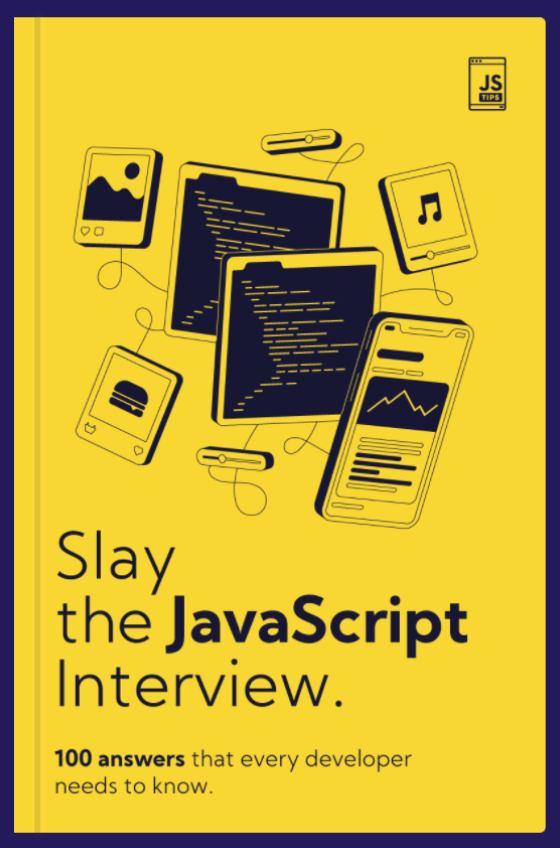
MEET THE NEW JSTIPS BOOK
You no longer need 10+ years of experience to get your dream job.

Use the 100 answers in this short book to boost your confidence and skills to ace the interviews at your favorite companies like Twitter, Google and Netflix.
GET THE BOOK NOW
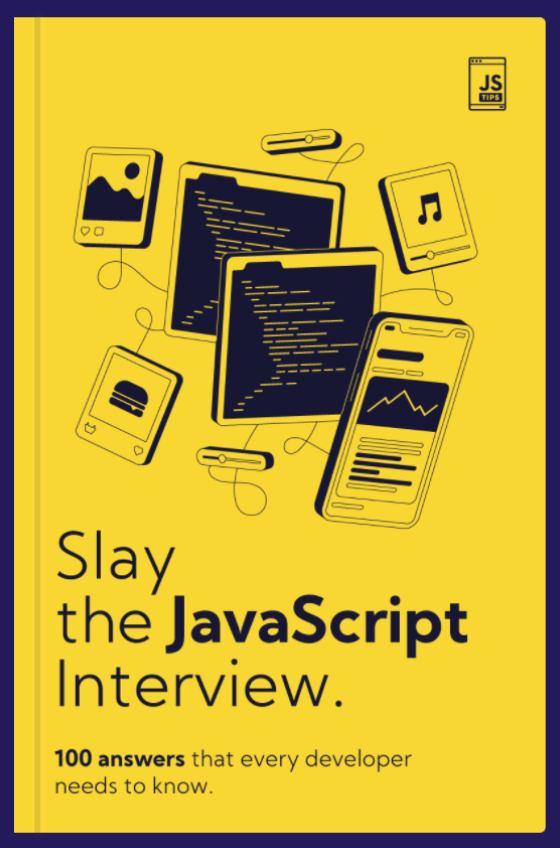
MEET THE NEW JSTIPS BOOK
The book to ace the JavaScript Interview.

A short book with 100 answers designed to boost your knowledge and help you ace the technical interview within a few days.
GET THE BOOK NOW
