Creating immutable objects in native JavaScript
Creating immutable objects in native JavaScript
Javascript it’s a flexible language, you can redefine anything. But when projects get complex we find problems with mutable data structures. With the latest versions of JavaScript this situation changed. Now it’s possible to create immutable objects. I’ll walk you through how to do it in three different ways.
Wait, what means immutable?
Immutability in object means we don’t want our objects to change in any ways once we create them i.e make them read-only type.
Let’s suppose we need to define a car Object and use its properties to perform operations throughout our entire project. We can’t allow modifying by mistake any data.
const myTesla = {
maxSpeed: 250,
batteryLife: 300,
weight: 123
};
Object.preventExtensions()
This method prevents the addition of new properties to our existing object.
preventExtensions() is a irreversible operation. We can never add extra properties to the object again.
Object.isExtensible(myTesla); // true
Object.preventExtensions(myTesla);
Object.isExtensible(myTesla); // false
myTesla.color = 'blue';
console.log(myTesla.color) // undefined
Object.seal()
It prevents additions or deletion of properties. seal() also prevents the modification of property descriptors.
Object.isSealed(myTesla); // false
Object.seal(myTesla);
Object.isSealed(myTesla); // true
myTesla.color = 'blue';
console.log(myTesla.color); // undefined
delete myTesla.batteryLife; // false
console.log(myTesla.batteryLife); // 300
Object.defineProperty(myTesla, 'batteryLife'); // TypeError: Cannot redefine property: batteryLife
Object.freeze()
It does the same that Object.seal() plus it makes the properties non-writable.
Object.isFrozen(myTesla); // false
Object.freeze(myTesla);
Object.isFrozen(myTesla); // true
myTesla.color = 'blue';
console.log(myTesla.color); // undefined
delete myTesla.batteryLife;
console.log(myTesla.batteryLife); // 300
Object.defineProperty(myTesla, 'batteryLife'); // TypeError: Cannot redefine property: batteryLife
myTesla.batteryLife = 400;
console.log(myTesla.batteryLife); // 300
Extra
Use strict mode if you want to throw an error when trying to modify an immutable object.
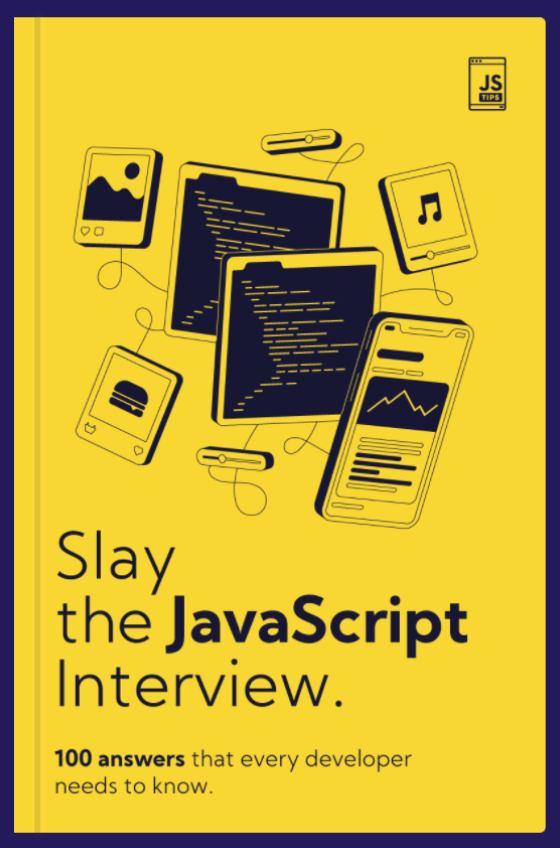
Use the 100 answers in this short book to boost your confidence and skills to ace the interviews at your favorite companies like Twitter, Google and Netflix.
GET THE BOOK NOW
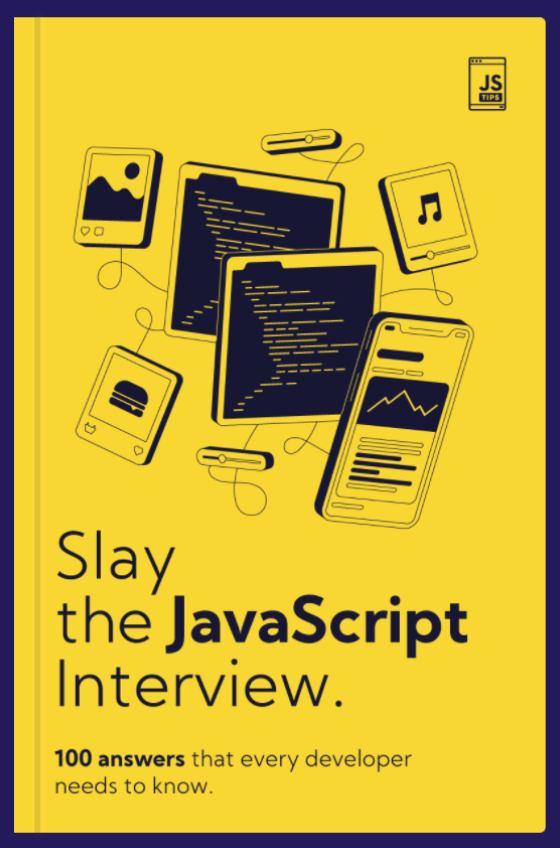
A short book with 100 answers designed to boost your knowledge and help you ace the technical interview within a few days.
GET THE BOOK NOW
