Working With Websocket Timeout
In case of established websocket connection, server or firewall could timeout and terminate the connection after a period of inactivity. To deal with this situation, we send periodic message to the server. To control the timeout we will add two functions in our code : one to make sure connection keep alive and another one to cancel the keep alive. Also we need a common timerID variable.
Let’s have a look on implementation-
var timerID = 0;
function keepAlive() {
var timeout = 20000;
if (webSocket.readyState == webSocket.OPEN) {
webSocket.send('');
}
timerId = setTimeout(keepAlive, timeout);
}
function cancelKeepAlive() {
if (timerId) {
clearTimeout(timerId);
}
}
Now as we have both of our desired function for the task, we will place keepAlive() function at the end of onOpen() method of websocket connection and cancelKeepAlive() function at the end of onClose() method of websocket connection.
Yes! We have perfectly implemented hack for websocket timeout problem.
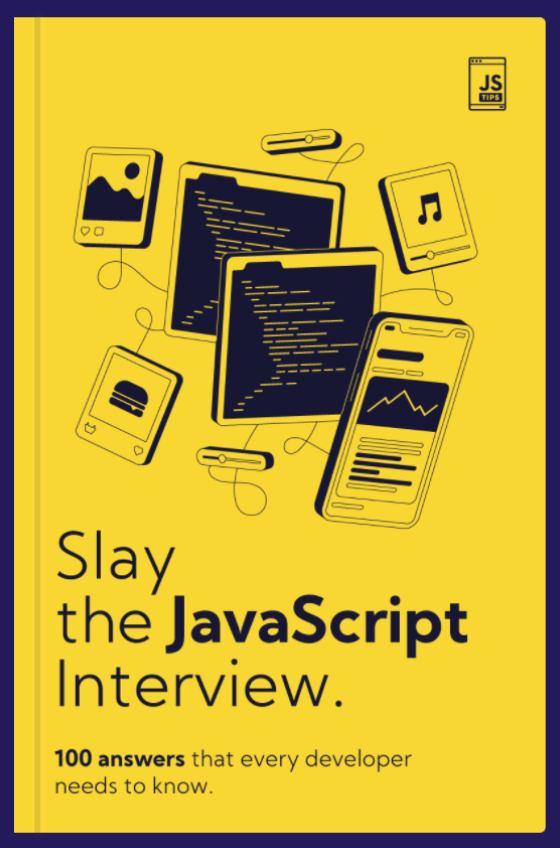
Use the 100 answers in this short book to boost your confidence and skills to ace the interviews at your favorite companies like Twitter, Google and Netflix.
GET THE BOOK NOW
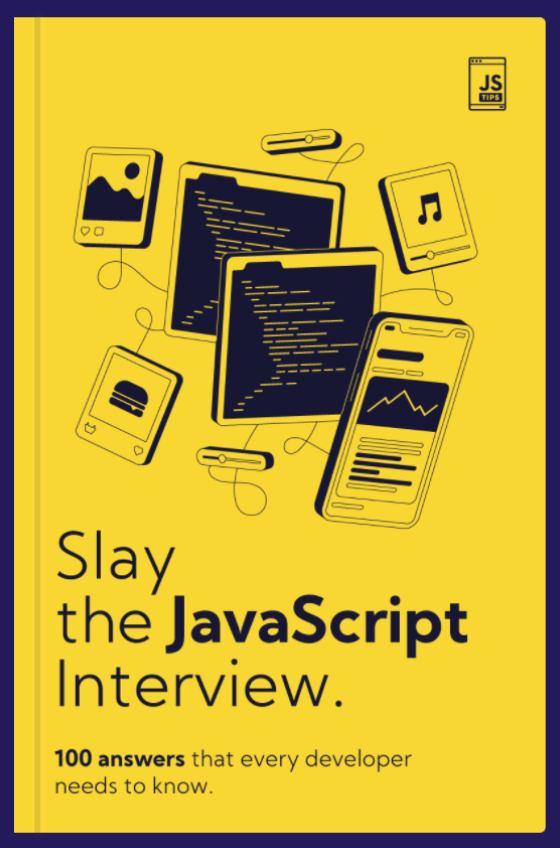
A short book with 100 answers designed to boost your knowledge and help you ace the technical interview within a few days.
GET THE BOOK NOW
