优化嵌套的条件语句
我们怎样来提高和优化javascript里嵌套的if语句呢?
if (color) {
if (color === 'black') {
printBlackBackground();
} else if (color === 'red') {
printRedBackground();
} else if (color === 'blue') {
printBlueBackground();
} else if (color === 'green') {
printGreenBackground();
} else {
printYellowBackground();
}
}
一种方法来提高嵌套的if语句是用switch语句。虽然它不那么啰嗦而且排列整齐,但是并不建议使用它,因为这对于调试错误很困难。这告诉你为什么.
switch(color) {
case 'black':
printBlackBackground();
break;
case 'red':
printRedBackground();
break;
case 'blue':
printBlueBackground();
break;
case 'green':
printGreenBackground();
break;
default:
printYellowBackground();
}
如果可以重构的话,我们可以试着简化函数。比如不需要为每个颜色写一个函数,而是将颜色作为函数的参数。
function printBackground(color) {
if (!color || typeof color !== 'string') {
return; // Invalid color, return immediately
}
}
但是如果不能重构的话,我们必须避免过多的条件检查,避免过多使用switch。我们必须考虑最有效率的方法,使用object。
switch(true) {
case (typeof color === 'string' && color === 'black'):
printBlackBackground();
break;
case (typeof color === 'string' && color === 'red'):
printRedBackground();
break;
case (typeof color === 'string' && color === 'blue'):
printBlueBackground();
break;
case (typeof color === 'string' && color === 'green'):
printGreenBackground();
break;
case (typeof color === 'string' && color === 'yellow'):
printYellowBackground();
break;
}
但是我们应该时刻注意避免太多判断在一个条件里,尽量少的使用switch,考虑最有效率的方法:借助object。
var colorObj = {
'black': printBlackBackground,
'red': printRedBackground,
'blue': printBlueBackground,
'green': printGreenBackground,
'yellow': printYellowBackground
};
if (color in colorObj) {
colorObj[color]();
}
这里有更多相关的内容.
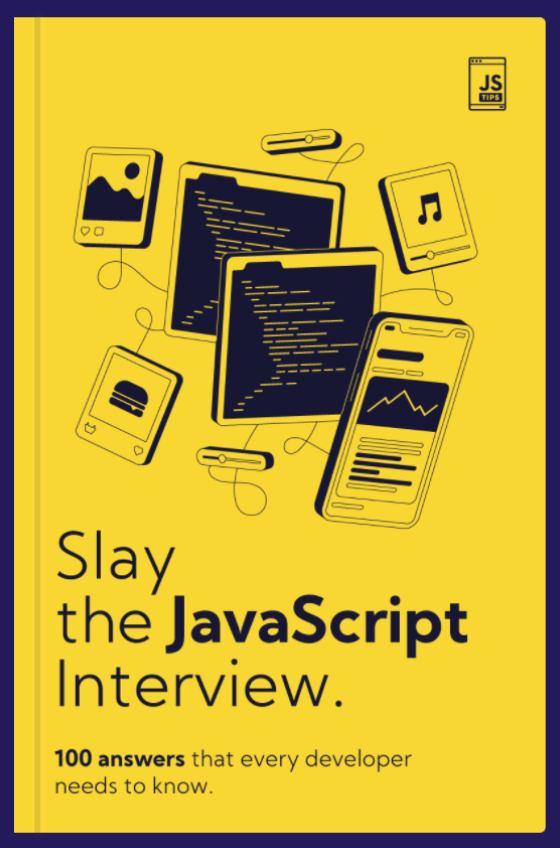
MEET THE NEW JSTIPS BOOK
You no longer need 10+ years of experience to get your dream job.

Use the 100 answers in this short book to boost your confidence and skills to ace the interviews at your favorite companies like Twitter, Google and Netflix.
GET THE BOOK NOW
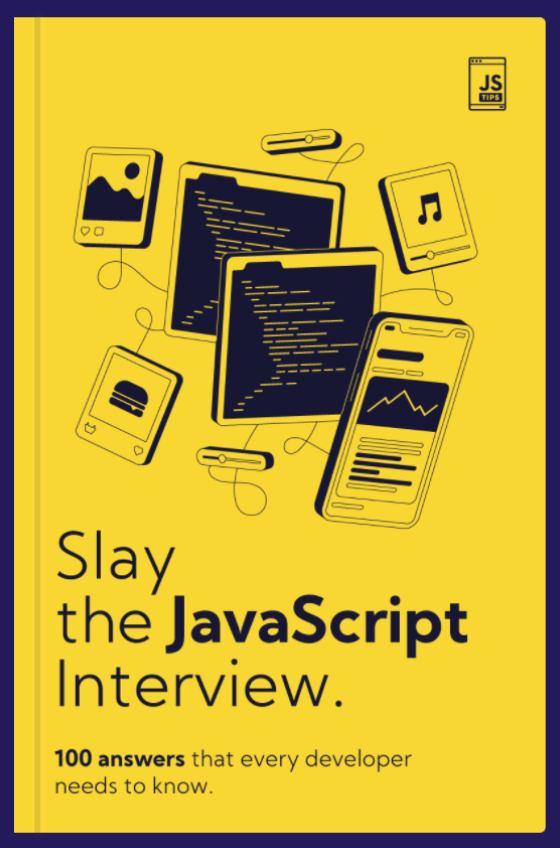
MEET THE NEW JSTIPS BOOK
The book to ace the JavaScript Interview.

A short book with 100 answers designed to boost your knowledge and help you ace the technical interview within a few days.
GET THE BOOK NOW
